Create a free account
1. Form fill
Click here to create a new accountFill in all the boxes, select OK, the Create Account button lights up
Next, press the Create account button to go to the authentication waiting window, stop here (don't close the window) to step 2
2. Check email
Check your email and open the confirmation mail from Farmext
If you can't find the email, check your spam folder. Example for Gmail
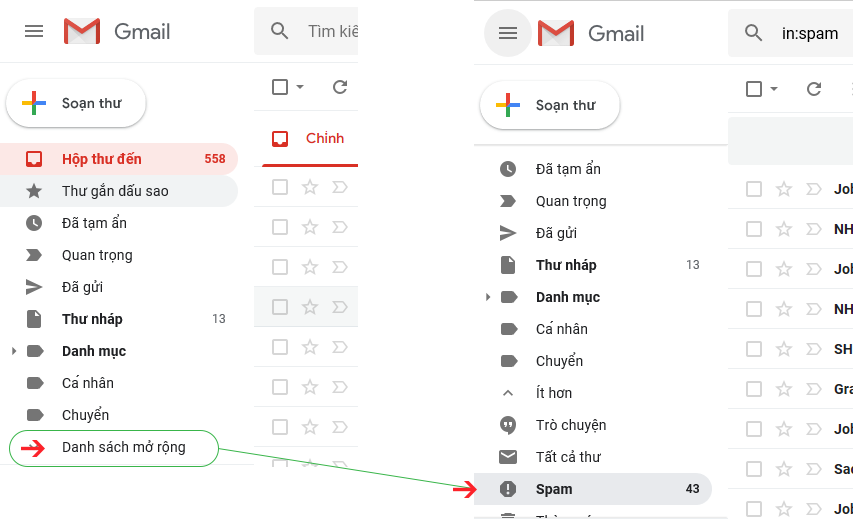
If you still do not receive the email, please contact the hotline: 0888834988 to receive the confirmation code
3. Verify your email
Enter the confirmation code in the waiting box in step 1
If you close the window by mistake, in step 2 click on the link received with email
Successfully created your account!
Click the login button to go to the login page
* For: Farm owners, Employees ,Experts
* Log in to the app to see specific instructions
* Log in to the app to see specific instructions